If you want to speed up your Android tablet, there are a number of steps you can take. These steps can help improve the performance of your tablet and make it faster and more efficient. In this article, we’ll discuss some of the best ways to speed up your Android tablet.
Ways to Speed Up a Slowing Tablet
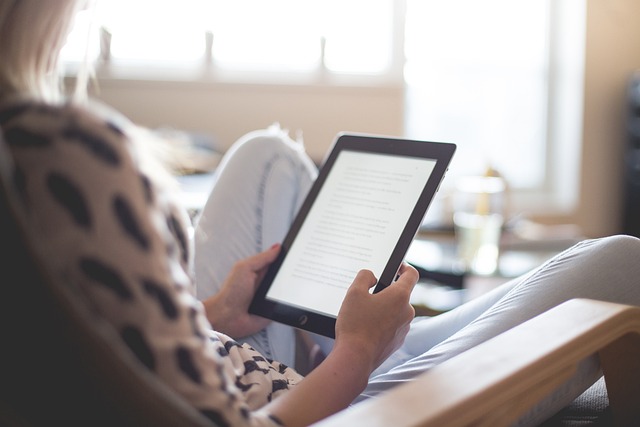
- Uninstall unused apps One of the easiest ways to speed up your Android tablet is to uninstall apps that you don’t use. These unused apps can take up valuable storage space and can also slow down your tablet’s performance. To uninstall an app, simply go to the “Apps” section of your tablet’s settings, find the app you want to uninstall, and click on “Uninstall”.
- Clear app cache and data Another way to improve your tablet’s performance is to clear the cache and data of your apps. The cache and data of your apps can accumulate over time, which can cause your tablet to slow down. To clear the cache and data of an app, go to the “Apps” section of your tablet’s settings, find the app you want to clear the cache and data for, and click on “Storage“. From there, you can click on “Clear Cache” and “Clear Data”.
- Disable unused features Many Android tablets come with a number of features that you may not use. These features can also slow down your tablet’s performance. To disable unused features, go to the “Settings” section of your tablet, find the feature you want to disable, and turn it off.
- Update your tablet’s software Updating your tablet’s software can also help improve its performance. These updates often include bug fixes and performance improvements that can help speed up your tablet. To check for updates, go to the “Settings” section of your tablet, and click on “Software Update“.
- Use a performance booster app There are a number of performance booster apps available in the Google Play Store that can help improve your tablet’s performance. These apps can help clear cache and data, disable unused features, and optimize your tablet’s performance. Some popular performance booster apps include Clean Master, CCleaner, and AVG Cleaner.
By following these steps, you can help speed up your Android tablet and improve its performance. This can help make your tablet more efficient and enjoyable to use.







