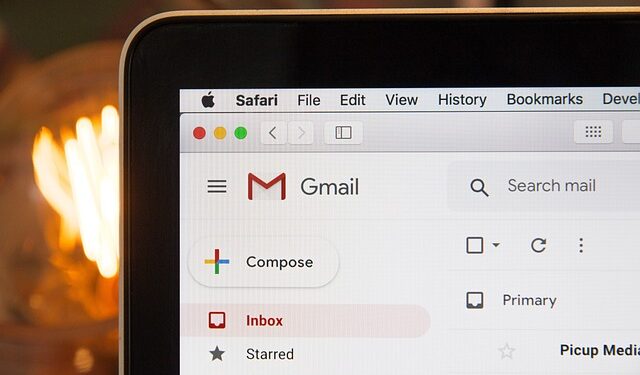In today’s world, email has become an indispensable tool for communication. With the increasing number of emails received and sent every day, it is natural to accidentally delete some important emails. If you have mistakenly deleted an email and later realized its significance, do not worry! In this article, we will guide you on how to recover permanently deleted emails from Gmail.
Step-by-Step Guide to Recover Permanently Deleted Emails from Gmail
Check the Bin
The first step in recovering deleted emails is to check your Bin folder. The Bin folder stores all deleted emails for 30 days. If you have deleted the email within the last 30 days, you can quickly restore it from the Bin. Here’s how:

- Log in to your Gmail account.
- On the left-hand side, click on the “Bin” folder.
- Find the email you want to restore and click on it.
- Click on the “Move to” button at the top of the screen.
- Select the folder where you want to move the email to.
Check the Spam Folder
If you cannot find the email in the Bin, check the Spam folder. Sometimes, Gmail can mistakenly identify an email as spam and move it to the Spam folder. Here’s how to check the Spam folder:
- Log in to your Gmail account.
- On the left-hand side, click on the “Spam” folder.
- Find the email you want to restore and click on it.
- Click on the “Not spam” button at the top of the screen.
Use the Search Bar
If you still cannot find the email, use the search bar to locate it. Gmail has a powerful search function that allows you to search for specific emails. Here’s how to use the search bar:

- Log in to your Gmail account.
- Click on the search bar at the top of the screen.
- Type in the keyword or phrase related to the email you want to recover.
- Press enter to search.
Use the Google Vault
If you have not been able to recover the deleted email using the above steps, you can try using the Google Vault. Google Vault is a powerful tool that allows you to search for deleted emails, as well as other types of data, in your Gmail account. Here’s how to use the Google Vault:
- Log in to your Google Vault account.
- Click on “Matters” on the left-hand side of the screen.
- Create a new matter or choose an existing matter.
- Click on “Add” and select “Gmail”.
- Choose the search parameters such as the date range, sender, or recipient.
- Click on “Search”.
Contact Gmail Support
If none of the above methods have worked, you can contact Gmail Support for assistance. Gmail Support has a team of experts who can help you recover permanently deleted emails from your account. Here’s how to contact Gmail Support:

- Log in to your Gmail account.
- Click on the “Help” button at the top right-hand side of the screen.
- Click on “Contact us”.
- Select “Gmail” as the product you need help with.
- Choose the type of issue you are facing.
- Follow the instructions provided to get in touch with Gmail Support.
Losing an important email can be stressful, but with the steps outlined in this article, you can recover permanently deleted emails from Gmail. Remember to check the Bin and Spam folders first, use the search bar, and if necessary, utilize the Google Vault and contact Gmail Support for assistance. By following these steps, you can retrieve your deleted emails and ensure that important information is not lost forever.