Linux Mint is a popular open-source operating system that is based on Ubuntu. It is a user-friendly system that provides a stable and reliable platform for computing. Installing Linux Mint on your computer is a simple process that can be done in a few easy steps. In this article, we will guide you through the installation process and provide you with all the information you need to get started with Linux Mint.
Download Linux Mint

The first step in installing Linux Mint is to download the operating system. Linux Mint is available in different editions, each with its own set of features and desktop environment. You can choose the edition that best suits your needs and preferences. To download Linux Mint, go to the official website (Download) and select the edition you want to download.
Create a bootable USB drive
Once you have downloaded the Linux Mint ISO file, you will need to create a bootable USB drive. You can use tools like Rufus or UNetbootin to create a bootable USB drive. Follow the instructions provided by the tool to create a bootable USB drive.
Boot from the USB drive
Once you have created a bootable USB drive, you will need to boot your computer from the USB drive. To do this, restart your computer and press the key that takes you to the boot menu (usually F2 or F12). Select the USB drive as the boot device and press Enter.
Install Linux Mint
After booting from the USB drive, you will be presented with the Linux Mint desktop environment. From here, you can either try Linux Mint or install it. To install Linux Mint, double-click on the “Install Linux Mint” icon on the desktop.
Select language and keyboard layout
The installation process will begin by asking you to select your language and keyboard layout. Select the appropriate options and click “Continue.”
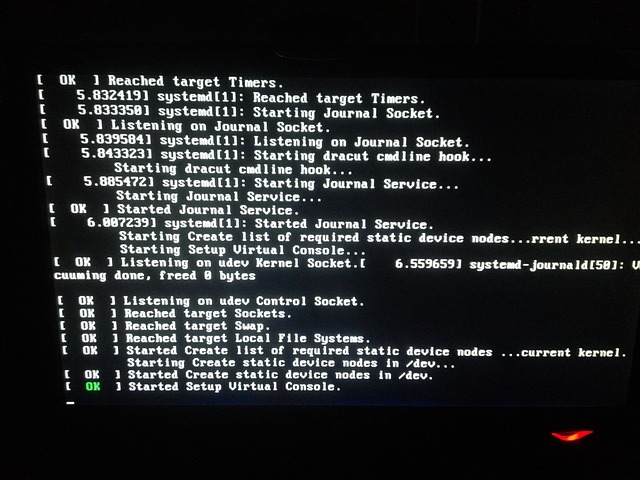
Select installation type
The next step is to select the installation type. You can choose to erase the entire disk and install Linux Mint or install it alongside your existing operating system. Select the appropriate option and click “Continue.”
Partition your hard drive
If you choose to install Linux Mint alongside your existing operating system, you will need to partition your hard drive. You can either choose to partition your hard drive manually or let Linux Mint do it for you. If you are new to partitioning, it is recommended to let Linux Mint do it for you.
Set up user account
Once you have partitioned your hard drive, you will be asked to set up a user account. Enter your name, username, and password. You can also choose to encrypt your home folder for added security.
Install Linux Mint
The installation process will now begin. Sit back and wait for the installation to complete. This may take a few minutes depending on your computer’s specifications.
Reboot your computer

Once the installation is complete, you will be prompted to reboot your computer. Remove the USB drive and reboot your computer. Linux Mint should now boot up and you can start using it.
Conclusion
Linux Mint is a popular operating system that is easy to use and install. By following the above steps, you can easily install Linux Mint on your computer. Once installed, you can start exploring the features and desktop environment. Linux Mint provides a stable and reliable platform for computing and is a great alternative to proprietary operating systems.










