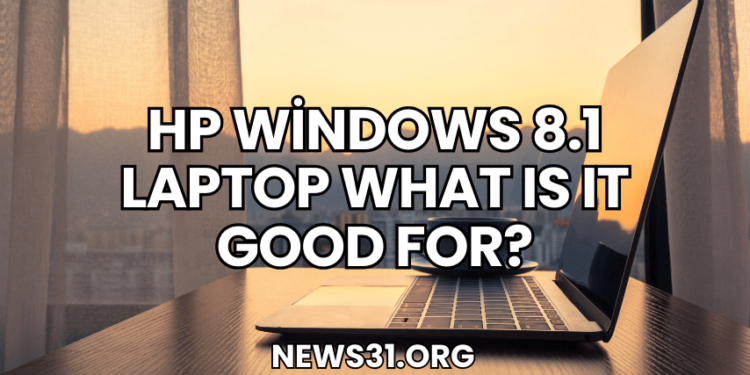HP laptops running Windows 8.1 offer a combination of reliable hardware and a versatile operating system designed for various user needs. Despite being an older platform, these laptops remain functional for many purposes, making them suitable for specific audiences. This article explores the key features, use cases, and potential benefits of using an HP laptop with Windows 8.1.
HP Windows 8.1 Laptop: What Is It Good For?
Windows 8.1 introduced significant changes to the traditional Windows interface, blending a modern touch-friendly design with legacy desktop functionality. HP laptops optimized for this system offer hardware compatibility and seamless performance for most everyday tasks. The features include:
- Modern UI: A tile-based interface designed for touchscreens, offering a user-friendly experience for touchscreen-enabled HP laptops.
- Enhanced Performance: Faster boot times and improved system stability compared to Windows 8.
- Microsoft Store Access: Availability of apps and services through the Microsoft Store.
- Legacy Support: Continued support for traditional desktop applications alongside new features.
Everyday Use: Productivity and Basic Computing
For users seeking a laptop for basic tasks, HP laptops running Windows 8.1 are still viable. The operating system provides access to essential productivity tools and software.
- Office Work: Microsoft Office compatibility ensures seamless handling of word processing, spreadsheets, and presentations.
- Web Browsing: Supported web browsers like Google Chrome or Mozilla Firefox run smoothly, making these laptops great for internet surfing.
- Email Management: Integrated email clients and online platforms perform efficiently for personal or professional communication.

Multimedia and Entertainment
HP laptops with Windows 8.1 offer capabilities for multimedia consumption, making them suitable for casual entertainment.
- Streaming Services: Applications like Netflix, Hulu, or YouTube function well, allowing uninterrupted streaming of videos.
- Music Playback: Media players and streaming platforms such as Spotify are fully compatible.
- Light Gaming: While not intended for high-end gaming, HP laptops with basic GPUs can handle older or less demanding games.
Educational Purposes: A Budget-Friendly Option for Students
These laptops serve as affordable choices for students who require a device for schoolwork, research, and online learning.
- E-Books and Research: With a reliable internet connection, students can access educational resources and digital libraries.
- Basic Software: Tools like Adobe Reader and educational apps function smoothly for study purposes.
- Lightweight Design: Many HP laptops are portable, making them convenient for carrying between classes or study locations.
Software Development and Legacy Applications
For developers or businesses reliant on legacy applications, Windows 8.1 offers compatibility that newer operating systems may lack.
- Legacy Software: Businesses with older software can rely on Windows 8.1 to maintain operational continuity.
- Development Testing: Developers working on software compatible with older systems can use these laptops for testing.
Considerations When Using an HP Windows 8.1 Laptop
While these laptops remain functional, it’s important to consider the limitations of using an older operating system. Windows 8.1 reached its end of mainstream support, which means reduced security updates and compatibility with the latest software. Users should exercise caution and consider upgrading to newer systems if they require enhanced security or access to modern applications.

Frequently Asked Questions
hp windows 8.1 laptop what is it good for We have compiled the frequently asked questions about for you;
What Are the Benefits of Using a Windows 8.1 Laptop in 2024?
While Windows 8.1 is an older platform, it remains functional for basic computing tasks, such as web browsing, document editing, and multimedia consumption. Its compatibility with legacy applications also makes it a useful choice for businesses or developers working with older software.
Is Windows 8.1 Still Secure?
Windows 8.1 no longer receives mainstream support, which means it does not receive regular security updates. Users are advised to use antivirus software and practice safe internet habits to mitigate risks or consider upgrading to a supported operating system.
Can I Upgrade My HP Laptop from Windows 8.1?
Yes, most HP laptops running Windows 8.1 can be upgraded to Windows 10 or Windows 11, depending on hardware compatibility. Upgrading enhances security, introduces modern features, and ensures access to the latest software.
Is a Windows 8.1 HP Laptop Suitable for Gaming?
HP laptops with Windows 8.1 can handle older or less demanding games. However, they may struggle with modern, resource-intensive games due to outdated hardware and limited GPU performance.
How Do I Optimize Performance on a Windows 8.1 Laptop?
To improve performance, you can:
- Regularly update drivers and software.
- Use lightweight antivirus programs.
- Clean up unnecessary files and defragment the hard drive.
- Upgrade hardware, such as adding more RAM or switching to an SSD for faster load times.
An HP laptop running Windows 8.1 is best suited for users with basic computing needs or those requiring compatibility with legacy systems. While it may not meet the demands of modern computing, it remains a budget-friendly and functional option for specific tasks.